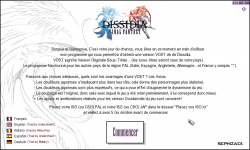
Here is the patch to change voices of Dissidia to japanese, with ALL versions (US and PAL) and ALL languages of Dissidia Final Fantasy (italian, spain, deutsch, english, french).
Caractéristiques
-
Langue :
![]() Français
Français
- Taille : 5.86 Mo
- Licence : Freeware / Gratuit
- Site de l'éditeur : http://www.pspgen.com
- Note de la rédaction : Non définie
- Note de la communauté : 3.6/5 (124 avis)
- Votre avis :
Description :
Read the article : Dissidia VOST/UNDUB patch by Sephizack is available !
Installation :
- Download "Patch VOST/UNDUB Final Fantasy Dissidia by Sephizack"
- Right-click on the file you've just download,
- Select "Extract Files...", (WinRAR is better)
- Select as extract folder your Desktop for exemple.
- Cilck on OK and wait the end of the extraction,
- The "Sephizack - Dissidia VOST-UNDUB Maker" will be created.
- Open it and leave it opened
Make ISOs with your UMDs :
Use a dumper, or there is a method to easily dump your UMDs (Create ISOs) :
- Insert UMD in the PSP
- Press Select to enter "M33/GEN VSH Menu", and put "USB Device" on "UMD Disc"
- Leave this menu ("EXIT")
- Connect your PSP to your PC with your USB cable
- Your PC will open you a window with your ISO. Copy the Iso on your Desktop (for exemple).
- Dump is finished, return in "M33/GEN VHS Menu" (select), and put "USB Device" on "Memory stick"
- Take your copied ISO (6) and move it in the "Sephizack - Dissidia VOST-UNDUB Maker" directory, created above.
- Rename your ISOs as explained bellow.
Warning ! If you use European version of the game you have to remove the protection of 5.55 Firmware : Contourner la protection 5.55 sur Dissidia Final Fantasy Européen.
Patch use :
Warning, only 2 ISO are needed: The Japanese one is needed and the other is US one or PAL one.
- Rename your Japanese ISO in "FFD_JAP.ISO" in the Sephizack - Dissidia VOST-UNDUB Maker directory
- Rename your European ISO in "FFD_PAL.ISO" in the Sephizack - Dissidia VOST-UNDUB Maker directory
- Rename your American ISO in "FFD_US.ISO" in the Sephizack - Dissidia VOST-UNDUB Maker directory
- Close others program, like that, the program will turn perfectly
- Launch "Dissidia VOST Maker By Sephizack.exe" and see this presentation
- At the top right, click on the corresponding version of the game you want to use (US : American ; PAL : European).
- Click on Begin.
- To the question "Are you going to play with english subtitles ?" say "Yes" for english, or "No" for other languages (italian, spain, deutsch, french)
- Wait during the 9 steps of the patch.
- Put the created ISO (FFD_VOST.iso) in the ISO directory on your Memory Stick.
- Launch the game (you can do it only if your are in Custom Firmware of course), and finally enjoy Japanese voices !
Warning :
As you know, scenes have been added in US and PAL versions, so these scenes will be in english in the VOST/UNDUB because the Japanese voices don't exist (For exemple, starting a "New Game" and you will heard the first scene (it's a new one) in english, it's normal).
But don't worry, there are only some additionnal sequences. Sephizack announce that after the release of International version in Japan (japanese version with our new scenes) he will make an update of the patcher for a "Perfect Edition" if it is possible.
 Français
Français