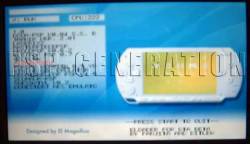[2.01-2.50]Homebrews and Émulateurs sur PSP 2.00, 2.01 et 2.50: eLoader for GTA
par Eric de BrocartEnfiiiiiiiiin ! Fanjita and Ditlew vient de sortir la première release de son lanceur d'homebrew pour les PSP 2.01+: le eLoader for GTA beta. Bien que ce loader ne fonctionne pas encore sur les PSP 2.60, cela n'en reste pas moins une très bonne nouvelles pour tous ceux qui aiment s'amuser avec les émulateurs et autres goodies du genre.
Comme nous vous le disions, il y a quelques jours, Ditlew et fanjita avaient annoncé avoir réussi à lancer PSP Rick Dangerous puis l'émulateur superNES via la faille de GTA. Ils disaient qu'il faudrait quelques jours pour arriver à une release stable et distribuable et les joueurs du monde entier attendaient fébrilement devant leurs écrans l'arrivée de ce loader.
Chose promise, chose due, il est là, tout beau, tout chaud, et nous allons voir comment l'installer. Pour l'instant, il ne lance pas autant de homebrews que sa version 2.00 mais pour une bêta, il permet largement de s'amuser.
Voici l'annonce originale:
eLoader for
GTA beta by Fanjita and Ditlew
============================================
Includes code by:
Groepaz
Delyan Kalchev
Edison Carter
Bitmap1
This package allows you to run some standard PSP homebrew on any version of
Grand Theft Auto,
and PSP firmware version v2.0, v2.01 and v2.5.
It's an initial test of the loader, that doesn't support the full range of
homebrew, but works
well enough for an initial release.
It does NOT run on v2.60 firmware.
Please note also the new name for the EBOOT Loader - "eLoader".
To install:
===========
Use WinRAR to unpack the contents of this package into the root (topmost) folder
on your memory stick. Note that if
you have an existing GTA savegame that uses slot 5, then this will be
overwritten by the eLoader savegame.
You can see which slots you are using by the folder names - ULES00182SX,
ULES00151SX or ULUS10041SX : X is the slot number.
To make sure that the eLoader is not auto-started by GTA, you can copy another
GTA savegame folder off your memory
stick, and then back onto the memory stick now.
Now you can copy your homebrew files into subfolders in the /psp/game/ folder.
To use:
=======
Start up GTA as normal. When it has loaded, select "Load Game", select the
eLoader savegame and
confirm the load as normal. After a short delay, the eLoader menu should appear.
Select the homebrew to run using
the D-Pad, and the X button. You can select a CPU speed with the L + R shoulder
buttons, or press START to restart
your PSP.
To return to the menu, you can usually hold the L+R shoulder buttons, then hold
START for a few seconds. This doesn't
work for every application.
The HOME button doesn't work, this is a known problem.
Troubleshooting:
================
One common problem is that sometimes GTA has problems if it auto-loads this
savegame at startup. You can
avoid this by making sure that the datestamp on the new savedata folders is
older than the most recent
game that you saved with GTA. This should happen automatically if you use WinRAR
to extract the files.
If you still have problems with GTA crashing as soon as it starts, then try this:
* Start GTA with no memory stick inserted. You should get a warning, and then
start the intro movies.
* Once the intro has finished, either play through the first mission until you
can get to a
game save point, or just load up an existing save (not the Tetris save).
* Now save your position in a new save slot.
You should then find that GTA autoloads your normal savegame, letting you select
the eLoader savegame later.
You might find that removing unused save folders helps. There are 3 versions of
the folders in this package,
to cover all known versions of the game. You only really need the version
appropriate to your copy of the game,
which is:
ULES00182S* for German GTA
ULUS10041S* for US GTA
ULES00151S* for all other versions.
If you still need help getting this to run, then please visit the official
forums at
http://forums.qj.net/forumdisplay.php?f=205.
The FAQs and sticky posts there will contain all the known problems and
solutions - please read those,
and if you're still stuck, feel free to post and ask for help.
Known Working Homebrew:
=======================
I'll keep an up-to-date list of working homebrew at http://www.fanjita.org/gta_working.html.
For now, the (short) list that has been tested is:
uo_Snes9x v0.02y32
Dual Tetris
Lunar Lander
Ghost in the Matrix
Nem's Hello World
There are sure to be others that work. If you find some, then please post them
in the working homebrew
discussion thread in the official forums (http://forums.qj.net/forumdisplay.php?f=205).
Future updates:
===============
To keep up-to-date with more news about this software, please visit either
pspupdates.qj.net or
www.fanjita.org - the latest versions will always be released there first.
A télécharger en cliquant ici
Donnez vos impressions en cliquant ici
Source: Fanjita's place
Cliquer sur cette bannière
permet de continuer l'aventure PSP-GENERATION
Commenter 69 commentaires
![]() ... J'aimerai savoir, quand il fera celui pour 2.6, peut-on lancer LUA Player dessus ?
... J'aimerai savoir, quand il fera celui pour 2.6, peut-on lancer LUA Player dessus ?![]() Citer
Citer

![]()
Il faut utiliser winrar comme programme de decompression.
- cliques avec le bouton droit sur l'archive
- le menu contextuel apparait
- choisi "extraire les fichiers"...
- une fenetre de section apparait: choisi ta PSP
- cliques sur OK
ensuite lance GTA et c'est parti ![]()
![]() Citer
Citer

![]()
Quel firmware as-tu ?![]() Citer
Citer


![]() Citer
Citer