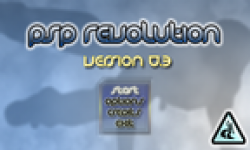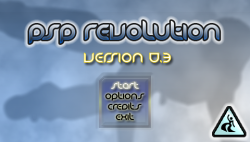Tout le monde connait le fameux jeu de danse Dance Dance Revolution, et bien sur PSP avec PSP Revolution ce ne seront ni vos jambes ni votre déhanché qui seront mis à l'épreuve mais plutôt vos doigts!!!
Descriptif :
DeNitro et Devin923 nous offrent la dernière version de leur homebrew, très proche de Dance Dance Revolution et Step Mania.
Le principe du jeu et
simple : gardez le sens du rythme et appuyez au bon moment sur la
flèche indiquée quand elle arrive au niveau de son
marqueur en haut de l'écran!!!
Cependant, les
connaisseurs auront vite trouvé un problème : comment
appuyer sur 2 flèches en même temps? La réponse est
simple : vous pouvez utiliser les flèches ou le pavé de
boutons en même temps!
PSP Revolution,
ésthétiquement parfait et au gameplay addictif utilise de
plus le même format de clips que Step Mania ! Vous pourrez donc
facilement trouver de nouvelles chansons à ajouter sur ces sites
:
Quoi de neuf dans cette version 0.3 docteur ?
Tellement de choses qu'il faut mieux laisser la parole au README :
- Added 2 "Hide" mods in song option screen - Dark and Blind
- Added 1 "Effects" mod in song options screen - Dizzy
- Added support for dynamic background changes read from .SM files with
option to toggle on and off
- Step hit detection now based on a timing window that is consistent
across all BPM ranges
- Set timing windows on step hits set to be identical to In the Groove
(which is very close to StepMania Judge 4)
- Added .GIF and .BMP file support
- Added song background scaling options and sampling modes into system
options screen
- Song select screen now shows a song's lowest and highest BPM speed
- New grading and scoring system based off of DDR MAX 2
- Score Screen Redesigned
- Song Preview Music now plays proper section of a song instead of from
the beginning
- Added a slight delay to preview playback for a better feel when
selecting songs
- Combined the top arrow base file with the top arrow file to save a
draw each frame
- Song background images now scale to fit the PSP screen by default
- Max song image size supported increased to 1024x768+
- Changed logic for main menu music playback when selecting themes
- Screenshots now saved as .JPG's to the PSP's photo folder (1.5
firmware doesn't show .PNG's)
- Top arrow animation changed to flash at 1/4th the songs current bpm,
and step animation frames sync to match
- Changed song loading so that .SM file is preferred over .DWI file and
will always be used first if available
- Normalized difficulty text to be consistent using Beginner, Easy,
Medium, Hard, Challenge, and Other
- Improved in game score display to be animated and always display 9
digits
- Song and pack lists are now sorted alphabetically
- Added a noise-shaping and dithering algorithm to mp3 playback for
increased audio accuracy
- New step explosion effects that are now colored to match type of hit
- Added an option for a delay to exit a song with the R-trigger (2
seconds by Default)
- Added theme metrics support for more game customization. See the
instructions.txt in the theme folder.
- Song and Pack names that are too long to display will now scroll
- Added 3 new arrow colors and better separated step colors by where in
the current beat the step falls
- Up and Down on D-pad may now be held for fast scrolling of pack and
song lists
- Current theme selection and CPU speed are now saved and reloaded when
restarting the game
- Improved resource handling to maintain a higher amount of free linear
memory space
- Greatly receded memory usage of step and beat information when a song
is loaded to play
- Significantly decreased game and song load times
Quoi de corrigé dans cette version 0.3 docteur ?
Tellement de choses qu'il faut mieux laisser la
parole au README :
- Improved syncing for a few songs which were still off, such as a few
in the DDR 8th mix pack
- Fixed a bug that caused a rare sound glitch in the beginning of
certain song files
- Fixed themes loading of custom sound effect (.wav) files
- Fixed bug(?) in libTremor that was causing slight instabilities due
to an ~7KB memory leak on song changes (OGG library)
- Correct theme is highlighted when entering/re-entering the theme
change menu
- Fixed banner support for jpegs
- Changed screenshot logic to prevent cases of overwriting older
screenshots
- SMANIAC(SM) and Challange(DWI) steps feet color set to purple
- Freezes and and BPM changes no longer cause sync issues in songs
- MP3 and OGG audio that is not encoded at 44.1 kHz is now resampled to
play correctly
- Fixed playback of 1 channel (Mono) OGG song files
- Fixed bug that caused speed mods to loose accuracy
- Fixed instabilities when running with an eLoader
Installation :
Les versions proposées sur PSPGen ont
été compressées de façon
à n'avoir qu'à les décompresser sur la
Memory Stick de votre PSP.
Il faut avoir Winrar
installé (Winrar est beaucoup mieux que Winzip).
- Téléchargez PSP Revolution,
- Connectez votre PSP et passez en mode
USB
(tuto ici
au cas où),
- Cliquez avec le bouton droit sur le fichier que vous avez
téléchargé,
- Choisissez extraire les fichiers,
- Choisissez comme destination la lettre
affectée à votre PSP,
- Appuyez sur OK et c'est tout.
Comment je lance cet homebrew ?
PSP 1.50 / 2.71 SE : Jeu > Memory Stick > PSP Revolution.
PSP 2.00 à 2.71: Installez l'Eloader 0.995, utilisez le menu photo pour démarrer le loader, sélectionnez PSP Revolution.
PSP Revolution pour 1.0/2.71SE/2.80?

Source : QJ
Commentez cette news en cliquant ici