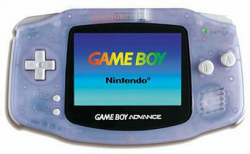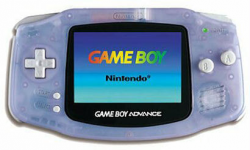
Une nouvelle version de l'émulateur GBA est dispo.
Descriptif:
gpSP n'est
pas un portage et il est écrit spécifiquement pour la PSP. Cet émulateur GBA
tourne actuellement à pleine vitesse pour tous les jeux supportés. Il ne
supporte pas les jeux avec un hardware spécifique inclus dans la cartouche,
il y a encore des bugs graphiques annoncés mais ls résultats obtenus
laissent penser que cela va vraiment devenir l'émulateur GBA de référence
sur PSP
Quoi de neuf docteur ?
* Fixed bug in dead flag
elimination, "alt" version no longer needed.
* Fixed EEPROM saves being saved as 32kb instead of 512bytes/8kb
* 32MB ROM support has been added. ROMS are "demand loaded" as necessary and
page swapped out; there might be a small loading lag, but I have yet to ever
really notice anything.
* NOTE: 32MB ROM support only works for unzipped ROMs.
* Save states have been added. See the save state menu for save/load
options.
* Support for the real-time clock (RTC) chip in Pokemon cartridegs and other
games. The implementation is based off of VBA's, whatever notes on gbadev I
could find, and some of my own reverse engineering of what the games do...
it might not be totally correct. Also, setting the time does not work.
* Per-game configuration. Currently this only saves frameskip and frameskip
variation options.
* Removed the flash type option from the menu and instead added it to
game_config.txt. Hopefully got everything - let me know if you find
something that isn't there. It's pretty easy to add them if you have to.
* Added a display in the upper left-hand corner to indicate when
fast-forward is on.
* Added button bindings for save/load state.
* Found a fix of StrmnNrmn proportion: far too much unnecessary mutex
synchronization was going on. Removing the two offending lines of code gave
a massive speed boost for free. Enjoy.
Installation:
Les versions proposées sur PSP-GENERATION ont été compressées de façon à
n'avoir qu'à les décompresser sur le MS de votre PSP.
-
Téléchargez la version adaptée à votre firmware.
- Connectez votre PSP et passez en mode USB
(tuto
ici au cas où)
- Cliquez avec le bouton droit sur le fichier que vous avez téléchargé.
- Choisissez extraire les fichiers...
- Choisissez comme destination la lettre affectée à votre PSP
- Appuyez sur OK et c'est tout.
Comment je lance cet homebrew ?
PSP 1.50: menu jeu>memory stick> nom du jeu
PSP 2.00 à 2.60: installez eLoader 0.9.9 et utilisez le mode photo pour démarrer le loader (voir ici et plus de détail ici)
PSP 2.71: [2.71] Homebrew Enabler pour 2.71 Rev. C. - menu jeu>memory stick> nom du jeu
Ou pose-je mes doigts pour que cela marche ?
Écran de sélection des roms:
Haut/Bas : naviguer dans la fenêtre active.
Gauche/Droite : Passer de la fenêtre fichiers à la fenêtre répertoires.
O/START : Sélectionner
En plein jeu :
Flèches : flèches (!!!)
O : A
X : B
[] / Start : Start
Select : Select
Triangle + Haut / Bas : ajuster le FPS
Source : pspupdates
Commentez cette news en cliquant ici
Pour commander chez Lik Sang, cliquez ci-dessous: